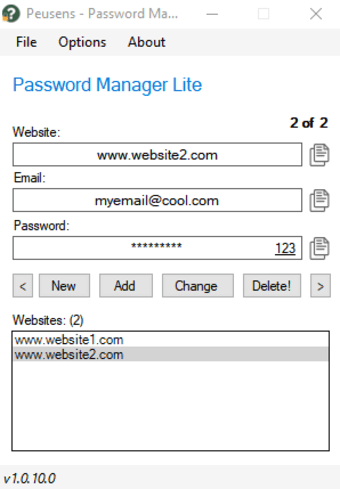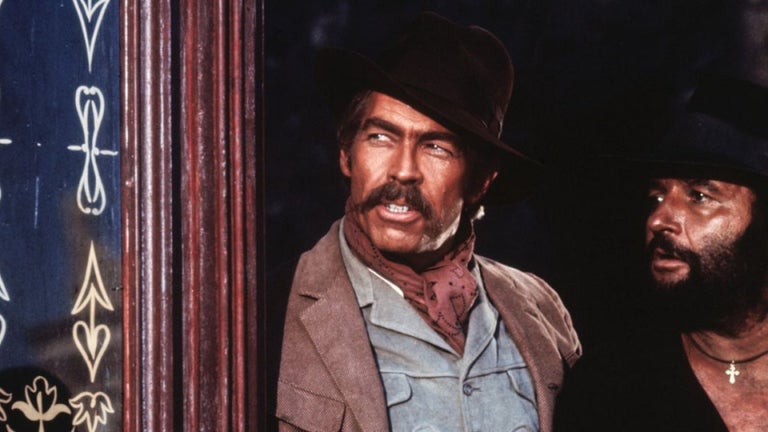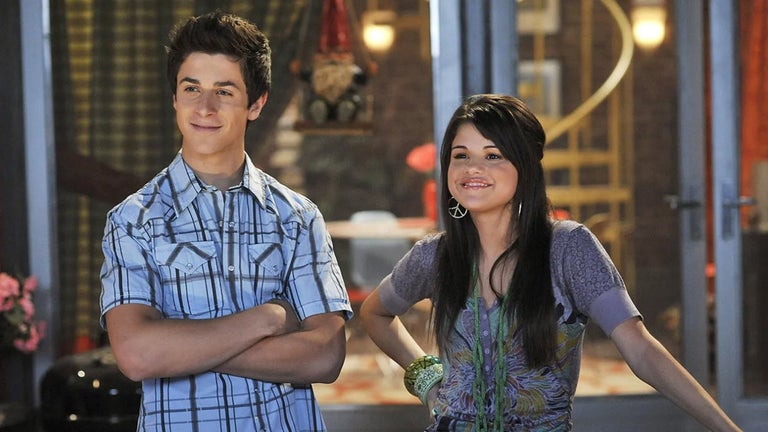Offline password management software for PC
Password Manager Lite is a free password management program that was developed by Peusens Software for PC. This tool boasts of a unique database management method that is all done offline, making it much more safe and secure than other similar solutions. It also serves as a strong password generation utility.
Password Manager Lite serves as a viable alternative to popular options like Lastpass and Bitwarden, particularly, to users who prefer to store and manage data offline. It's a fast and lightweight tool that allows for an unlimited number of entries and a universal password to keep them safe.
How do I use Password Manager Lite?
Password Manager Lite features a simple and minimal UI on a small floating application window. It features three fields that you'll need to fill up whenever you add a new entry to it. To start, click on the New button, and type in the corresponding details for Website, Email, and Password, respectively. You can even have it generate a password by selecting the Generate Password feature from the options menu.
The password-generating tool itself will open in another window. It gives you the option to choose the password length, from 4 to 128 characters, which can include. As for the characters lowercase or uppercase letters, numbers, or even special characters depending on your need or preference. You can then take your newly-generated password, and copy it over to the previous windows to complete adding a new entry to your list.
Back to the main window, all your added entries will appear in the list below. The last step is to save it to a database by selecting Save to File from the file menu. A new window will appear again to let you set an encryption method, a master password, and you're done. A few things that need addressing are the lack of an actual generate password button, and an auto-fill feature.
Safe and secure offline password manager
If you need a password management program and you prefer it to be solely offline in operation, Password Manager Lite might just be what you're looking for. It's free, easy-to-use, and you can manage your database without an internet connection. It's worth a try.